---
Unable to execute backup operation.
The free disk space on your HiveManager is insufficient:
Required free disk space:49590 M
Actual free disk space:48508 M
---
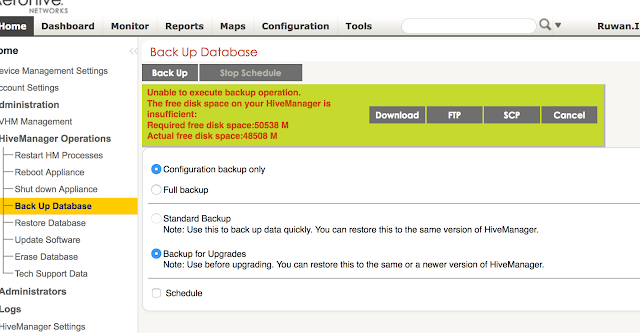
Follow the steps below to by pass the disk space check and generate a backup through the command line interface, select the option to generate a "configuration only" backup,
Follow the menu options , 3 --> 1 --> 7
1) Network Settings and Tools
2) Display System Information
3) Advanced Product Configuration
4) Reboot Appliance
5) Shut down the System
6) Change CLI Shell Password
7) Logout of shell
Please make a choice:
1) Configure HiveManager
2) Configure VM Params
3) Configure DB Params
4) Back to Parent Menu
Please make a choice:
1) Restart HM Software
2) Shut down HM Software
3) Re-initialize HM Database
4) Change HM Database Settings
5) Restore default HM HTTPS certificate
6) Revert to Previous Version of HM
7) Backup operation
8) Restore operation
9) Get Technical Support
10) Clear HM Logs
11) Clear HiveManager Access Control
12) Change HM Admin Password
13) HA Operations
14) Customize the Common Image
15) Replacement DB sync
16) Display HM Update/Restore Progress
17) Display HM version
18) Back to Parent Menu
Please make a choice:
7
The function backs up the HiveManager database and user files
Backup Content: [1] Configuration backup only; [2] Full backup
Choose a backup option:1
Remote File Server Type: [1] SCP server; [2] FTP server
Choose a remote file server type:2
IP Address/Domain Name:101.187.x.x
[If Enter nothing, will use default value 21] Port:
File Path on the remote file server:/
Login User Name:ftpuser
Login password:
23
=======================================================
Database Backup Parameters
Backup Content: Configuration backup only
Remote File Server Type: TCP server
IP Address/Domain name:Port: 101.187.x.x:21
File Path: /
Do you want to backup the database? [yes | no]
Enter "yes" or "no" :yes
backup progress |==================================================| 100%
FTP progress |=========================
No comments:
Post a Comment